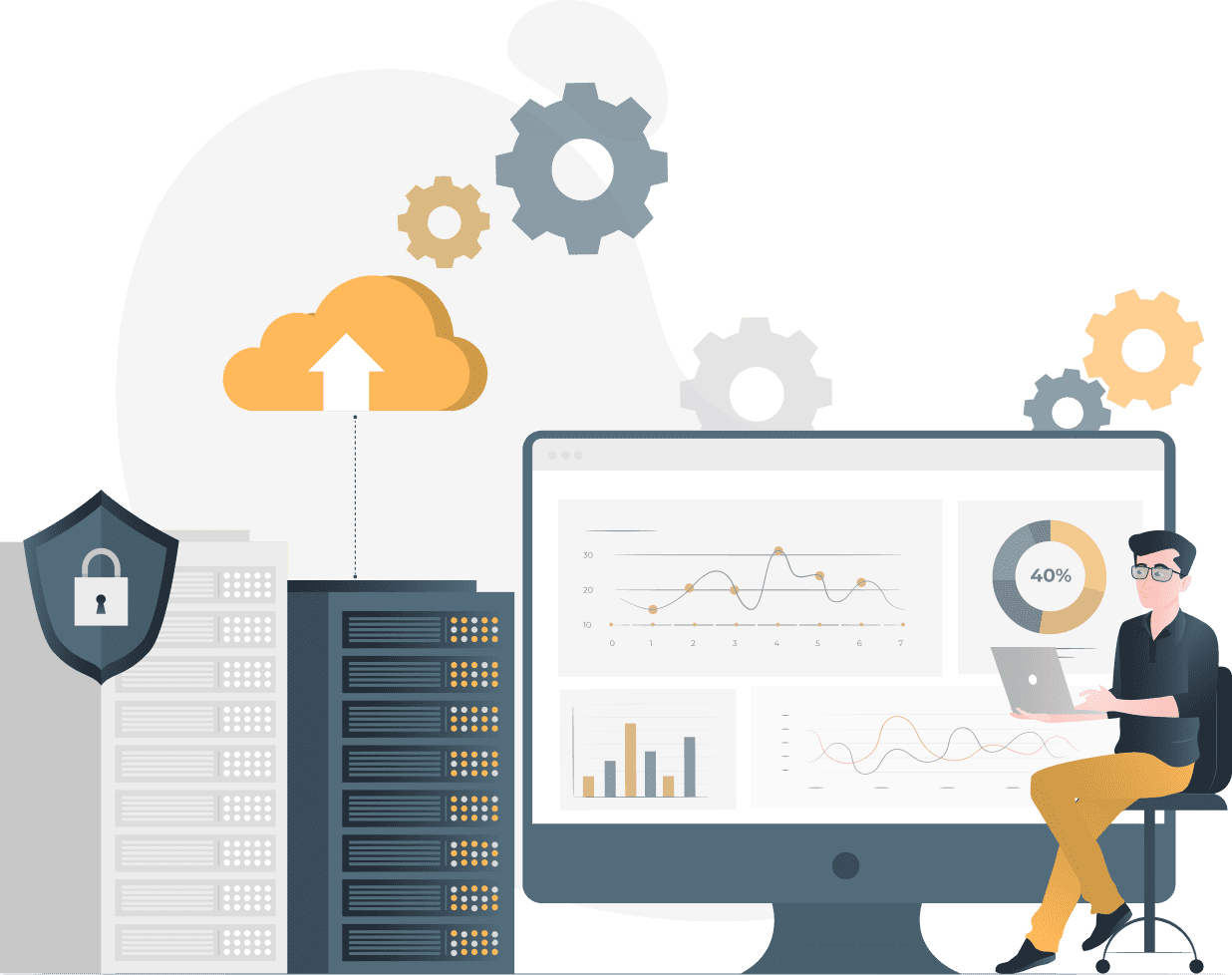This File Management Course provides a comprehensive understanding of effective file organization,
storage solutions, and data security practices, equipping students with the skills necessary to manage
digital assets efficiently and securely.
Skills and Competencies
- Proficiency in organizing and categorizing digital files
- Understanding of various storage solutions and their appropriate uses
- Ability to implement effective backup and recovery strategies
- Knowledge of file security measures and encryption techniques
- Familiarity with document management systems and version control
Certification and Career Paths
- Certification in file management and data organization
- Careers in IT support, data management, digital asset management, and office administration
- Opportunities in various industries, including corporate, education, healthcare, and government
Resources and Further Reading
- File management guides and manuals
- Online tutorials and video courses
- Industry publications and blogs
- Workshops and seminars on data management and security